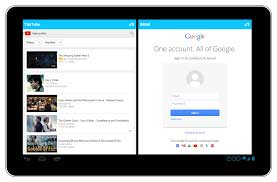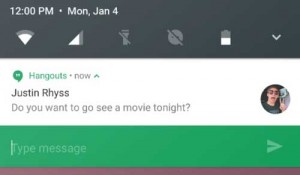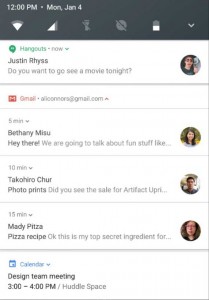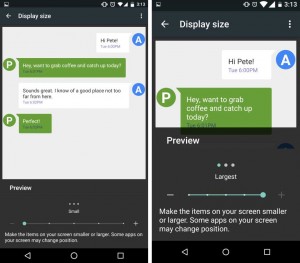- Google ask to change you change your wallpaper from setting.
- You can customize your quick setting tiles, now you can access you 5 setting directly from you r notification shade.
- Android allow you to change the size of the text through the device.If you have poor eyesight you can make larger item to make them easily visible.
Why ANDROID N
March 18, 2016
This time google surprise everyone by releasing Android N two month before expected announcement at Google I/O.
So its time to discuss the new features introduce in Android Beta N,and why Android N is already better than Marshmallow.
1- Splitting Screen
By using simply android:resizableActivity tag we can now use multi-window feature in Android N.
If this attribute is set to true,your activity can be launched in split screen mode on phone and
tablet.Lifecycle changes for multi-window are similar to switching from landscape to portrait mode:
your activity can handle the configuration change itself, or it can allow the system to stop the activity
and recreate it with the new dimensions.
2- Powerful Notification:
Now you can give direct reply from notification.Apart from new sport minimal white look, Multiple
notifications are now bundle together and you can also expand notification by using two-finger
gesture or tapping new expansion button.
In particular apps like gmail, where you can not only see you have serval unread email, but you can preview each one individually.
– Improved Java 8 language Support :
Android introduce java 8 as a new feature in android N. Google introduce new Compiler that is Jack
(Java Android Compiler Kit). With the help of this now we can use more feature of Java 8 including
lambdas and many more on android version
– Quick app Switch :
Double tap the recent button to switch to your last tab immediately, even you are in your launcher.
– More informative Setting :
Google is now trying to save your few click while update your setting.
For More update stay tune with the Trignodev Blog section.
(By Sundeep Badhotiya)