Android Studio 2.0 New Features
April 25, 2016
For Developers……
Faster means Android Studio 2.0
Finally the wait is over, now we have the stable version of Android Studio 2.0, yes you read correct we have the stable version of Android studio 2.0. So it’s time to look the new and amazing features of Android studio 2.0. This become the habit of Google developers to surprising us and this time also they surprise us by introducing new features in Android studio 2.0.So lets have a close look to all of them.
– Instant Run : As the name reflect instant means fast so for every developers who just fasten their builds and want to see the instant changes in the live running app this feature is for them. This feature is really a cool feature for every developer. For instant run you need the Gradle version 2.0 or higher and set the minSdkVersion 15 to higher or for better result of instant run set minSdkVersion 21 or higher.
After deploying an app, a small, yellow thunderbolt icon appears within the Run ![]() button indicating that Instant Run is ready to push updates the next time you click the button. Instead of building a new APK, it pushes just those new changes and, in some cases, the app doesn’t even need to restart but immediately shows the effect of those code changes.
button indicating that Instant Run is ready to push updates the next time you click the button. Instead of building a new APK, it pushes just those new changes and, in some cases, the app doesn’t even need to restart but immediately shows the effect of those code changes.
For Enable/Disable Instant Run you need to follow only 3 steps:
1- Open Setting or Preferences dialog.
2- Navigate to Build, Execution, Deployment –> Instant Run.
3- Check or Uncheck the Insant run box as per need.
–Android Emulator :New Android Emulator is 3x faster in CPU,RAM & I/O then the previous emulator. When your build is ready, ADB pushes speed is 10x faster, in most of the situtations deploying build on offical android emulator is faster than the real android devices. And the new feature insant run will also work like charm in these new android emulator.
They not only increase the speed and performance of emulator they also introduce the new user interface and sensor control. With these new emulator now you can install the new APK by just using drag and drop, this is really a awesome change in emulator specially for me as I get rid from executing the commands from terminal before giving the final APK.
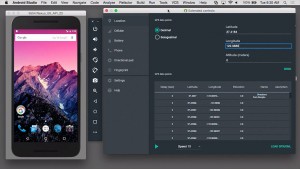
–Deploying faster builds : Now you need to start setting a alram to need a break, now you do not get break while deploying the build as they improved dx to use a quadratic algorithm to merge pre-dex’d files . It now also runs in process, and allows you to run up to 4 instances in parallel.
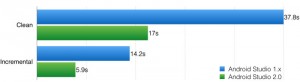
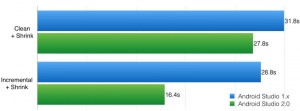
One more awesome thing they do that is while debugging they will ask you to select a deploy target before your app is built. They check what resources are required for that particular device and package and deploy only those resources.

–App Indexing : You know average person only uses 26% of their apps daily, while one in four apps are never used at all. App Indexing helps you re-engage your existing app users through Google Search. Android studio 2.0 help you to create the correct url structure in your app code and attributes in your AndroidMainfest.xml that will work the Google Indexing Service.
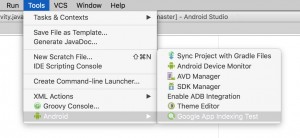
So tighten up your seat belts, its time to BUILD BETTER APPS.
For More update stay tune with the Trignodev Blog section.
– Sundeep Badhotiya

